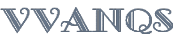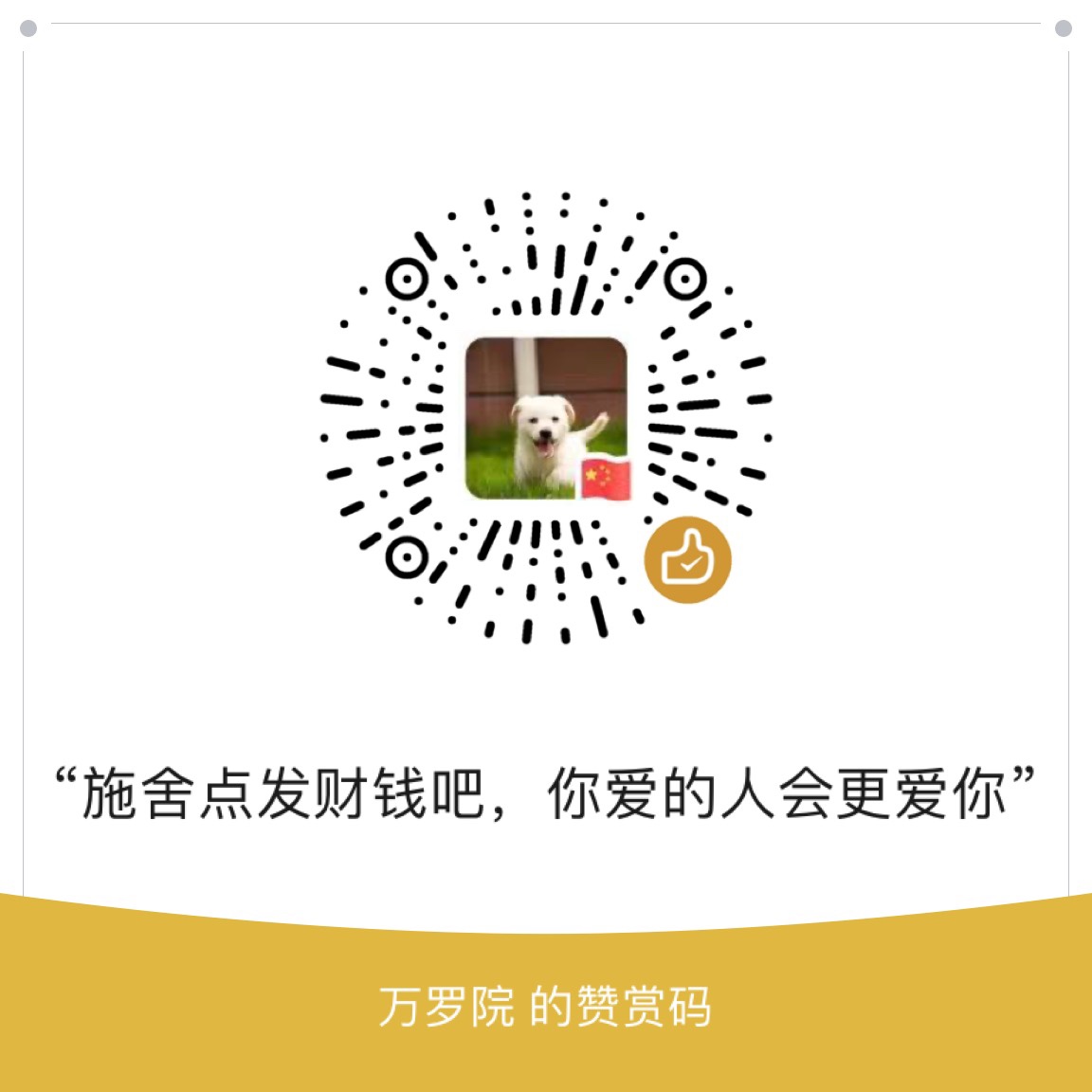前言
Shadowsocks无GUI客户端教程:Linux安装配置Shadowsocks客户端及开机自动启动
Shadowsocks-Qt5客户端教程:Shadowsocks-Qt5 For Centos 7
Shadowsocks服务端教程:搬瓦工Shadowsocks安装及配置多用户(服务端)
Install
If you use the traditional yum package management tool,
you need to download the appropriate version of the repo file from the Copr to /etc/yum.repos.d/,
and then install through yum.
As follows:
# Centos 7
wget https://copr.fedorainfracloud.org/coprs/librehat/shadowsocks/repo/epel-7/librehat-shadowsocks-epel-7.repo
sudo mv librehat-shadowsocks-epel-7.repo /etc/yum.repos.d/
sudo yum update
sudo yum install -y shadowsocks-qt5
Config
Explanation of the fields:
| Name | Explanation |
|---|---|
| server | the address your server listens |
| server_port | server port |
| local_address | the address your local listens |
| local_port | local port |
| password | password used for encryption |
| timeout | in seconds |
| method | default: “aes-256-cfb”, see Encryption |
| fast_open | use TCP_FASTOPEN, true / false |
| workers | number of workers, available on Unix/Linux |
Proxy
Go to Settings–Network–Network proxy, turn on proxy.
Use the sock proxy
local_address: the address your local listens (default:1080)
local_port: local portocal (default:127.0.0.1)
Have fun!