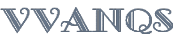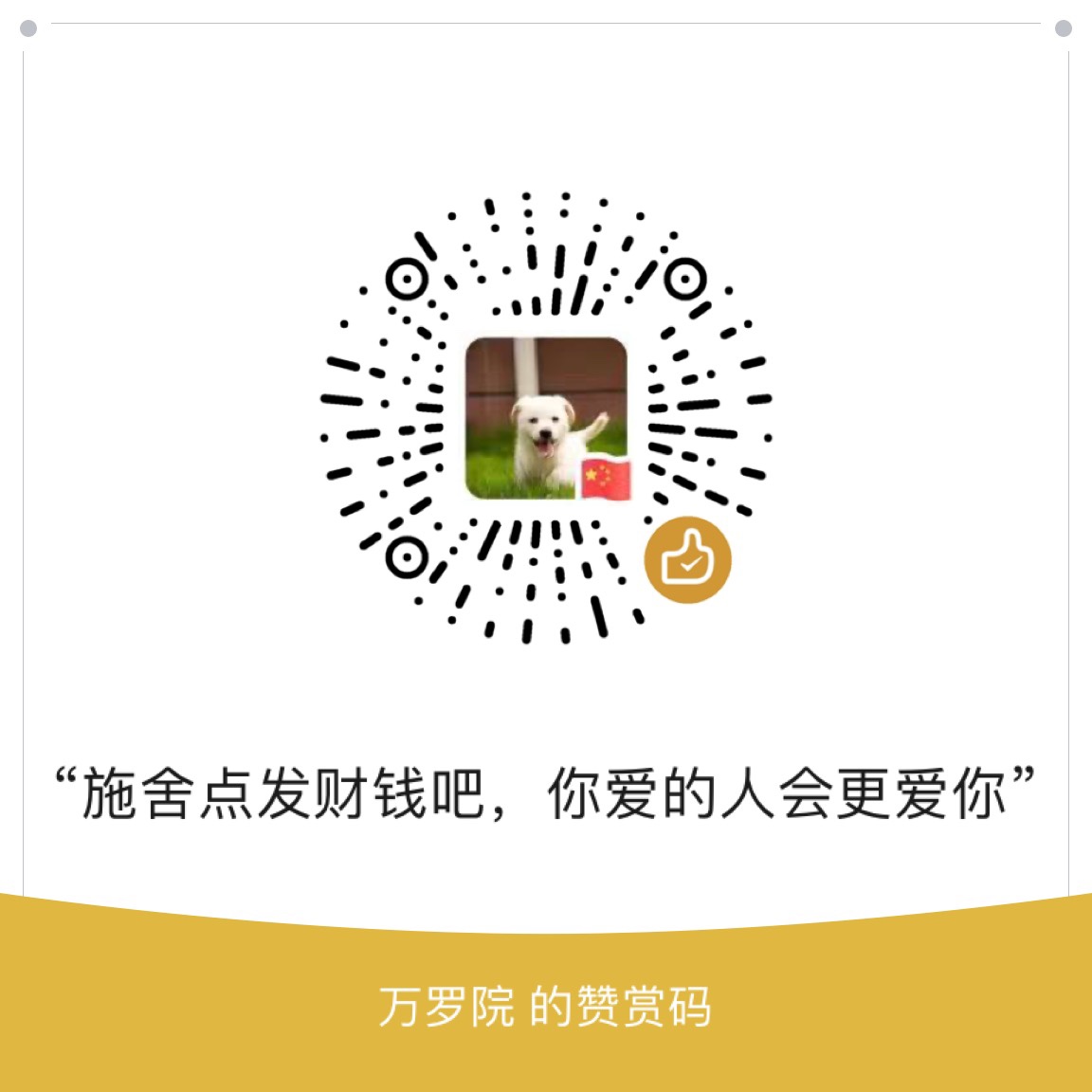开机后提示以下信息
Initial setup of CentOS Linux 7 (core)
1) [x] Creat user 2) [!] License information
(no user will be created) (license not accepted)
Please make your choice from above [‘q’ to quit | ‘c’ to continue | ‘r’ to refresh]:
解决步骤如下:
1,输入【1】,按Enter键同意许可协议,
2,输入【2】,按Enter键阅读许可协议,
3,输入【q】,按Enter键退出,
4,输入【yes】,按Enter键确定,
5,重启之后即可进入图形登录界面